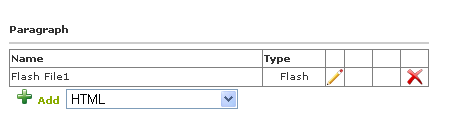To add the Flash content to your paragraph, Select 'Flash' option in the paragraph
drop down list and click on the "Add" link. It will open up a new page like this.
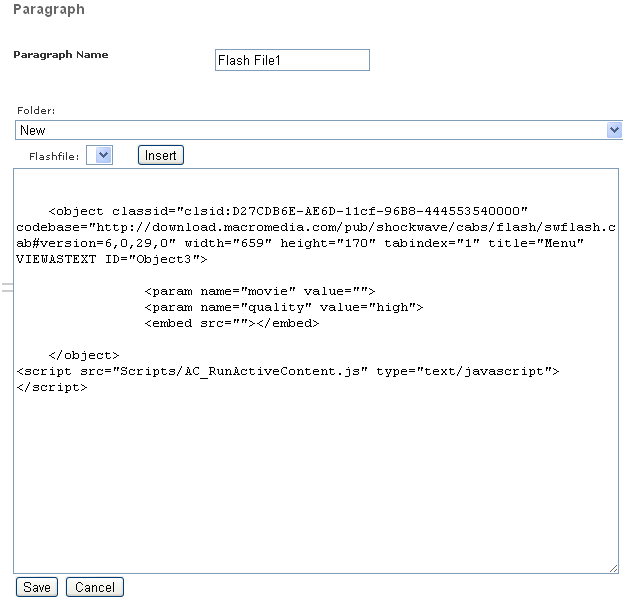
Here, after entering the paragraph name, select the folder that contains the flash
file and click on the "Insert" button and save the Flash file.
To make sure that your Flash file has been successfully saved, go to the Page Content
pane, there you will find the file.